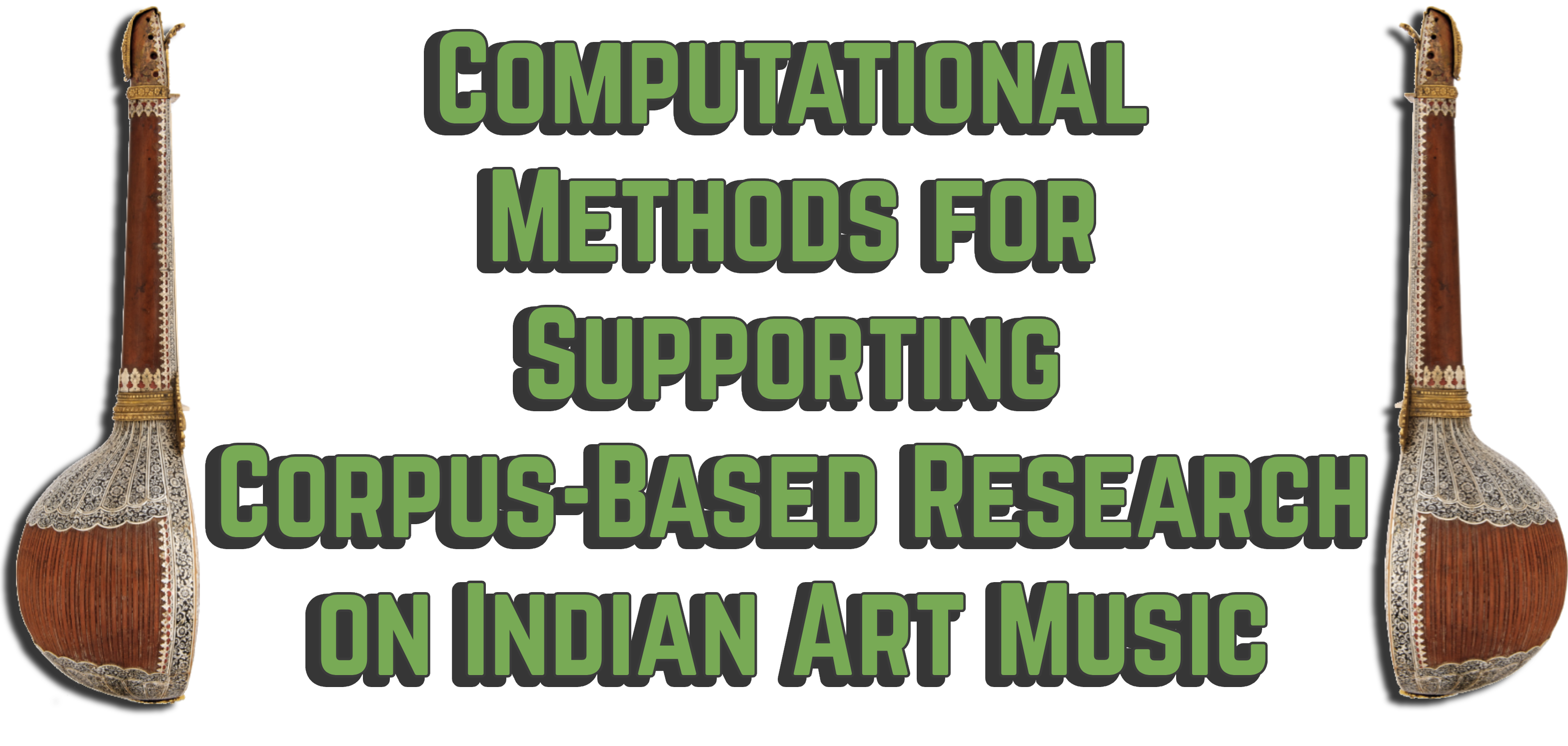Accessing the Dunya Corpora#
In a computer science context, a corpus is a large collection of data and annotations. Corpus-based research should build on top of collections of data that have been designed with a purpose, have good coverage, are complete, the data have good quality, and finally that ensures reusability [Ser14]. The research built on top of these collections of data ensures real-world results. The corpora in Dunya, built within the context of the CompMusic project, have been designed taking these requirements into account, while access tools have been developed for an easy access to the data.
What do the corpora include?#
The corpora in Dunya include audio recordings plus complementary musically-relevant metadata, expert annotations, and automatically-extracted features.
The metadata is provided by MusicBrainz. You can use MusicBrainz to browse the recordings included in the Dunya corpora and the respective metadata. In fact, all recordings in Dunya are tagged with a MusicBrainzID (stylized as mbid), which also serves as a unique identifier for each entry in the Dunya database.
Content types |
Brief description |
|---|---|
Audio |
Music mixtures, in some cases accompanied by multi-track audio for particular instruments |
Metadata |
Musically-relevant tags |
Expert annotations |
Expert and time-aligned annotations for relevant musical concepts |
Computed features |
Features computed using baseline methods |
In Dunya, each corpus has specific characteristics and the developed software tools allow to process the available information in order to study and explore the characteristics of each musical repertoire.
Let us now review the tools to access, browse, and parse the data in the Dunya corpora.
Dunya website#
You can browse through the Dunya corpora using the Dunya website. The Dunya website includes also an interactive interface to listen to some examples of the data in the corpora and visualize the available annotations and features [PSS13].
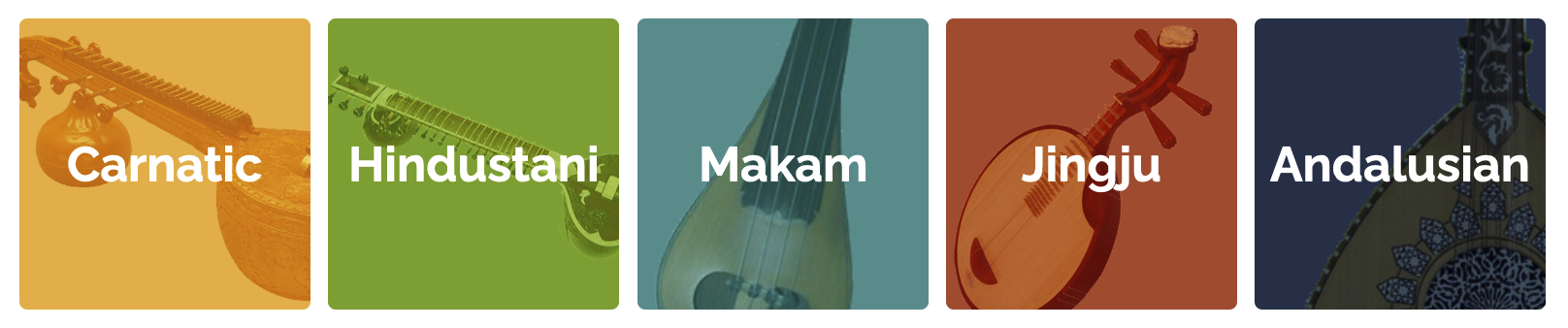
Fig. 22 Musical traditions represented in the Dunya corpora#
Although focusing on Carnatic and Hindustani music in this tutorial, note that Dunya opens the door for computational research of other traditions too!
Dunya Python API#
The data in Dunya can be programatically browsed, parsed and downloaded using the Dunya Python API in pycompmusic. We have ported a portion of pycompmusic into compiam, so the corpora can be accessed through compiam as well. Through this software, you can parse statistics in the databaset, while the data in Dunya can be filtered by tradition, artist, raaga, taala.
Note
To access the data in Dunya, you need a personal access token. You get the said token by registering to Dunya through the website.
You can easily initialize a Corpora instance of compiam as:
from compiam import load_corpora
carnatic_corpora = load_corpora("carnatic", cc=True, token="your-token-goes-here")
Note
Carnatic and Hindustani corpora are both divided in two parts, one part licensed under Creative Commons 4.0 which can be openly shared for research purposes, while the other part is restricted and is only shared under an explicit research-related request. You can request access to the non-CC part of the corpora through the Dunya website. If granted, your access token will allow you to access the restricted data. Set the cc input parameter to False in compiam.load_corpora() to load these collection.
Your Dunya access token is unique and must be kept in secret. For that reason, we are not able to actively walkthrough the use of the Dunya corpora access in compiam. In the next sections we provide some examples of useful methods that you can use, while providing a detailed documentation of all functionalities of this component in compiam.
Browsing the corpora using the API#
Our corpora class include methods to get an overview of the available data in the database. Let us get you some examples below:
get_collection(): returns a dictionary includingmbidand title of all available recordings in the collection.get_recording(<recording-musicbrainz-id>): returns the available data for the recording associated with the input mbid.get_artist(<artists-musicbrainz-id>): returns the available information for the artist associated with the input mbid.list_concerts(): lists all available concerts in the selected database.list_available_types(<artists-musicbrainz-id>): returns the available types of file available for a particular recording.
Parsing all the metadata at once#
The corpora class also includes a functionality to iterate over the initialized corpora. Run get_metadata() to get a dictionary containing all metadata available in the portion of the corpora in which you are interested on.
Note
Please note that there is no API call to get all metadata at once, so get_metadata() will run as many API calls as recordings are available in the corpora, so this operation might take a while…
Getting the data#
The Dunya Python API also provides methods to get the data. You may use these set of functionalities to parse and/or download into your machine a particular annotation, metadata file, or audio track.
get_annotation(<recording-musicbrainz-id>, <annotation-type>): download annotation from database given a recording id and the annotation type.save_annotation(<recording-musicbrainz-id>, <annotation-type>, <path/to/save>): an extension ofget_annotation()but writing the annotation to a file.download_mp3(<recording-musicbrainz-id>, <path/to/save>): download and save the audio for a recording.
See the entire list of methods in the compiam Corpora class documentation.
Tip
Loop through a list of mbid and run the downloading functions to get the data for a specific collection of recordings.