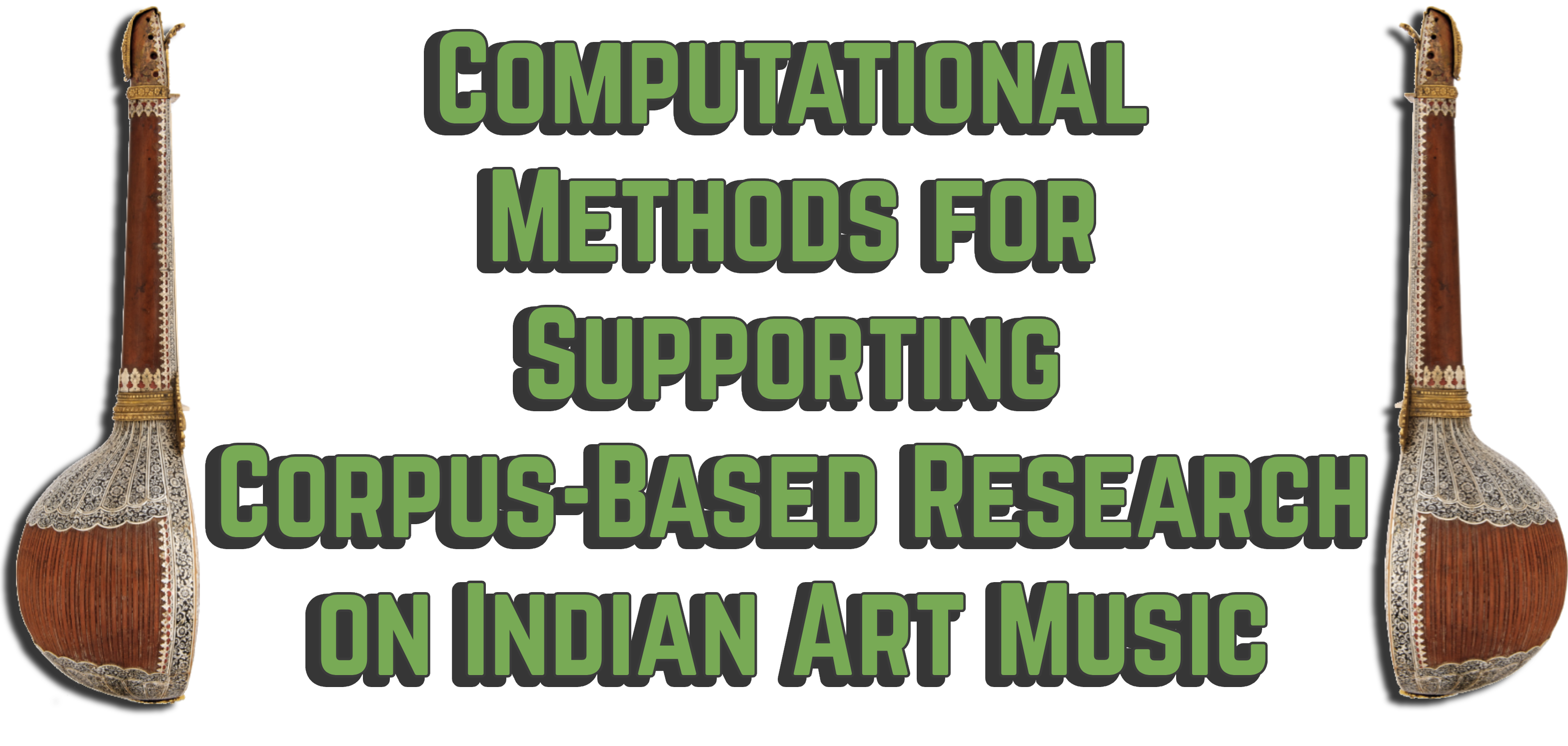Setting everything up#
We kindly ask you to carefully go through this section before reading the tutorial.
Structure of the book#
See the outline in the left side of the page for the complete structure of the tutorial. If not visible, click on the menu button (☰) and it will appear. The contents in this tutorial are organized by the main musical aspects studied in the computational analysis of Carnatic and Hindustani Music: melody, rhythm, structure, and timbre (and since Nov 2023 we have included separation as an additional music aspect!). An introduction to the tradition at a non-technical level is also provided, to provide context to those with little or no background.
Before going through the technologies, we introduce the sources of data for the computational analysis of Indian Art Music that are available in the literature and are crucial for the development and evaluation of reliable tools for the said topic.
This tutorial is filled with code snippets, audiovisual examples, relevant references, notes, and tips. Take your time to go through all included materials, and enjoy learning!
Setting everything up#
This is an online, interactive, and self-contained book based on Jupyter Book. It is composed by pieces of text, audiovisual content, and snippets of code which can be interactively run, for you to get familiar with the included tools and collections of data.
This cool interface helps readers go through the learning materials on the web page. This tutorial can be entirely followed on the web, bypassing the need of installing anything locally. However, the coding materials in this tutorial are interactive. There are different ways in which you can explore and run the code in this tutorial. Next up, we briefly present the additional features of this webbook.
Running the book in the cloud: Google Collaboratory#
In some pages of the tutorial, you will observe that a rocket icon () appears at the right top of the screen. This is an indicator that such a page includes runable code, which you can conveniently run on the cloud.
Google Collaboratory (abbreviated as Collab) is a handy tool in which you can import and run the code in this tutorial. Moreove, you will be able to edit the code, to further explore and extend what you will be learning throughout the tutorial.
Note
Google Collab hosts GPU/TPU access, which you can use to run the ML/DL based code in compiam. In addition to that, it allows you to download large amounts of data (typically up to 70GB). Therefore, you will also be able to download and explore the datasets (expect long downloading times for the larger datasets).
Feel free to import our notebooks to a Google Collab session, where the code can be run, modified, and downloaded.
Building this book locally#
You may be interested in building this book in your own machine. This can be done in a few steps.
Clone the tutorial repository and
cdinto it.git clone https://github.com/MTG/IAM-tutorial-ismir22 cd IAM-tutorial-ismir22
Create an virtual environment for this project. You may use venv or conda. Activate the new environment.
Install the required dependencies. These are included in the
requirements.txtfile.pip install -r requirements.txt
Now build the book by running
jupyter-book build webbook. You should see that a_buildfolder just appeared into thewebbookfolder. Navigate towebbook/_build/html/(writing the path UNIX-styled here) and just double-click on theindex.htmlfile there.Your default browser should pop-up and the landing page of the book should appear. Now you can learn and run the snippets of code locally!
Note
You may download the source code of a particular page using the download button () also on the top right of the page. If the page includes runable code, you may get the .ipynb file to run it locally as well.
Getting in touch#
Do not hesitate to get in touch for any enquiries, questions, and suggestions! If you encounter an error, problem, or even a typo, please do open an issue in the tutorial repository, which may be rapidly done by clicking in the GitHub button on the top right ().